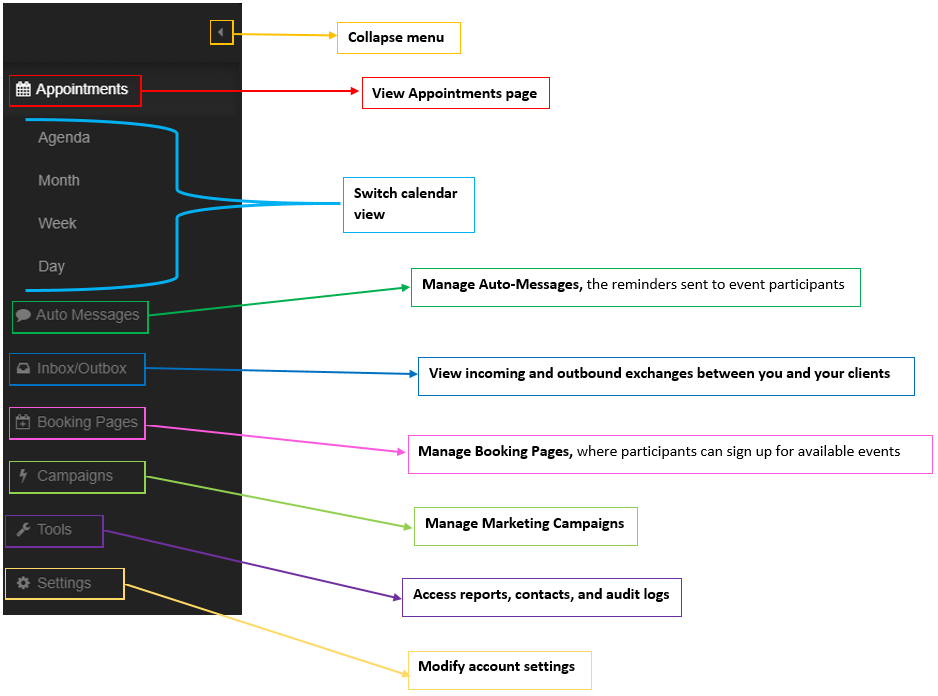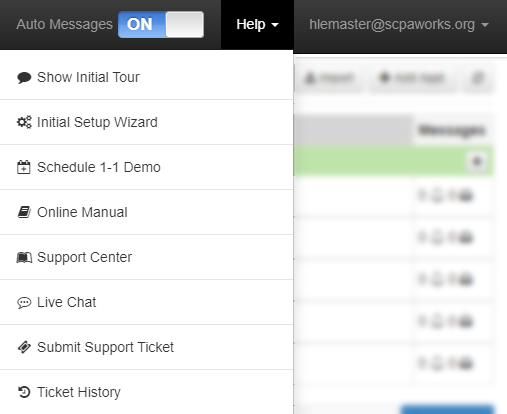Apptoto User Interface Introduction
User Interface Introduction
There are two menus that can be seen across the entire Apptoto software.
The first is the main navigation menu, located on the left sidebar. This can be used to switch to each main function of Apptoto.
The second contains account-related controls, and is located on the top-right toolbar. Here, you can toggle Auto Messages, access account settings, and find help resources. You should enable the Show Initial Tour option. This provides dialogs that explain Apptoto features as you explore the software.