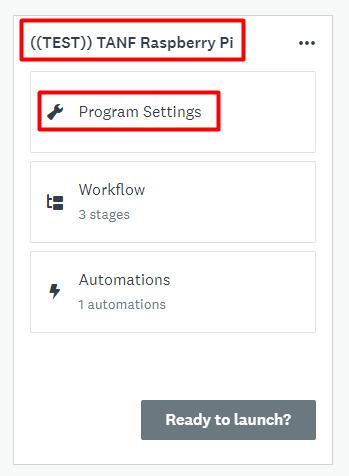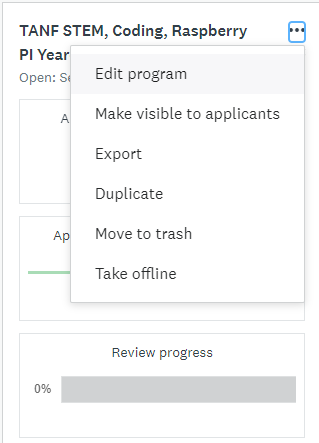Creating Programs
Table of Contents
- How to Create a Blank Program
- How to Access Program Settings
- Program Settings
- Finalizing Program Settings
How to Create a Blank Program
- Click the **+ Create Program++ button in the top-right corner of the Dashboard.
- The Program Settings screen will appear. Enter any details about this program in the fields. These can be edited later.
- Click Save to commit your changes.
How to Access Program Settings
-
If your program is not launched:
- Click the Program Settings button on the program tile or the program’s name.
-
If your program has been launched:
- Click the three dots (…) next to the program title.
- Click Edit Program.
Program Settings
This section will explain each setting available in the Program Settings page. There are four sections of settings for programs: